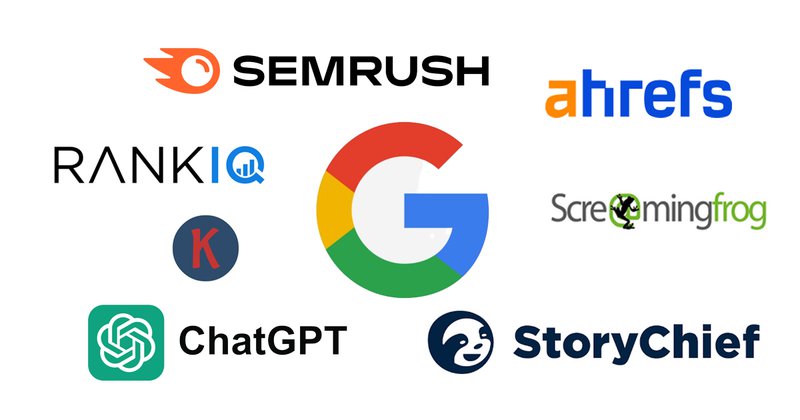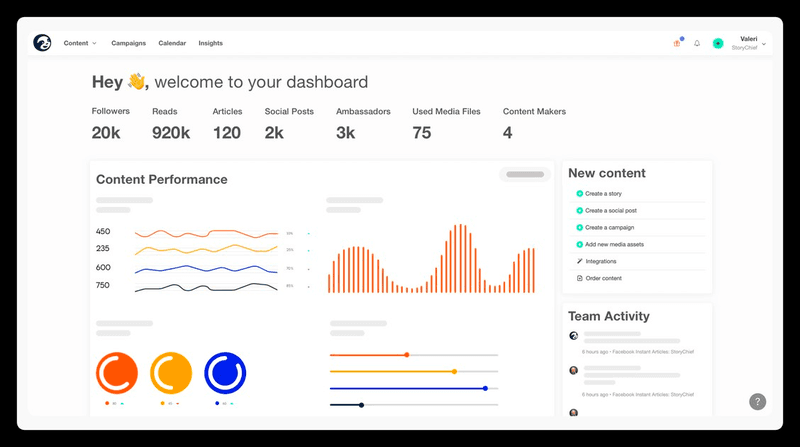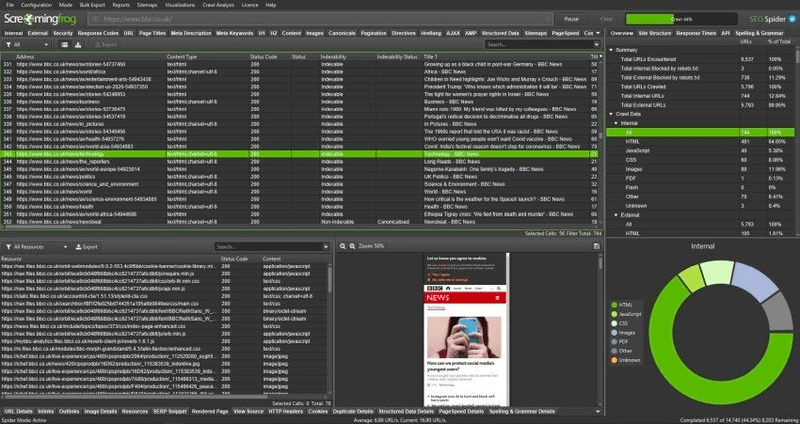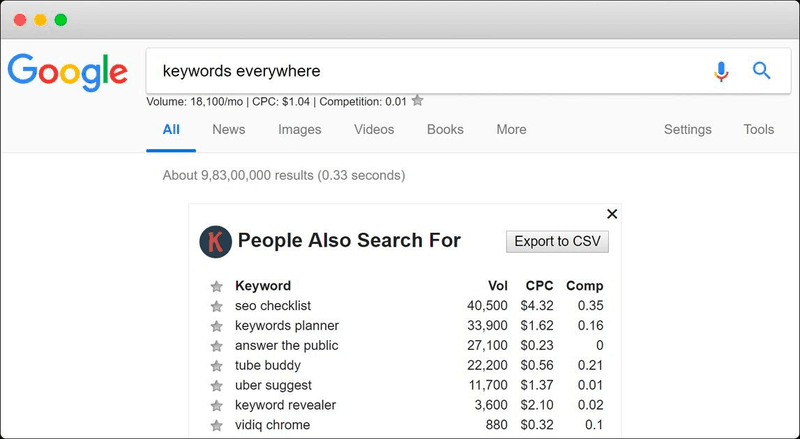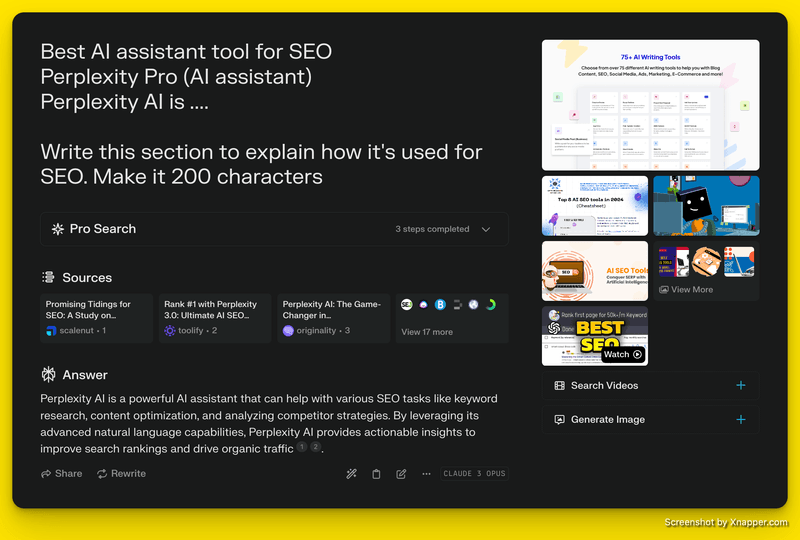In some industries, you can get by with just a laptop and a clever mind or skilled hands. But in content marketing, you can’t do your work without the most effective SEO software and tools.
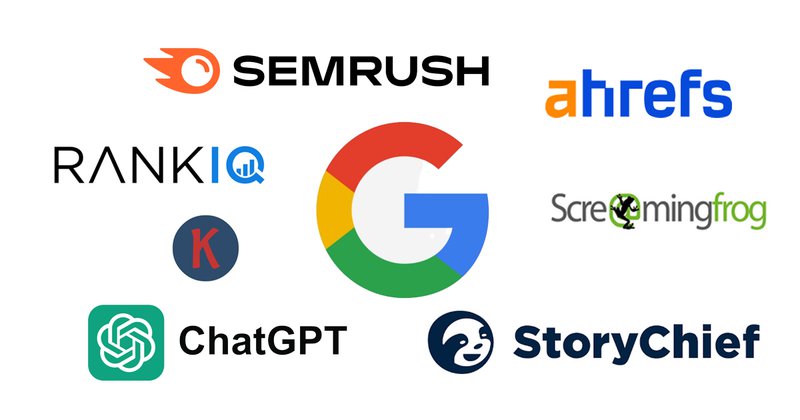
best seo tools: SEMrush, Ahrefs, RankIQ, Screamingfrog, Keywords everywhere, ChatGPT, Storychief logo
In some industries, you can get by with just a laptop and a clever mind or skilled hands. But in content marketing, you can’t do your work without the right SEO tools.
To help our customers in their journey to create and distribute their content, we asked and reviewed the SEO tools that real SEO experts use and how they use them. For our own blog and across many of our clients, we compiled the absolute best of the best SEO tools that exist today. Here’s what we found:
📊 Comparison Table
| Tool Name | Category | Pros | Cons | Key Features |
|---|
| StoryChief | Content Marketing / All-in-One SEO | GSC integration, AI audit, multi-channel publishing | Content-focused, not deeply technical | Content audit, CTR matrix, keyword buckets, SEO reports |
| Ahrefs | All-in-One SEO Suite | Massive backlink data, intuitive UI, best toolbar | Expensive, rough traffic estimates | Keyword Explorer, Rank Tracker, Site Audit, SEO Toolbar |
| Screaming Frog | Technical SEO | Powerful, fast crawler | Complex for beginners | Crawl diagnostics, GA integration, custom extraction |
| Keywords Everywhere | Keyword Research | Convenient browser overlay | Limited advanced metrics | Volume, CPC, competition via extension |
| Perplexity | AI SEO Assistant | Live data, strong content outlines | Not purpose-built for SEO | Content briefs, real-time research, citations |
| ChatGPT | AI Ops & Strategy | Deep research, data analysis, custom GPTs | Requires prompt engineering skill | Data analysis, Agent mode, Projects |
| Outrank | Content & Links | Automation of writing + link exchange | Less control than manual writing | Auto-blogging, backlink exchange |
| SEMrush | All-in-One SEO Suite | Full-stack SEO + PPC | Clunkier UI, recently acquired | Keyword Magic, backlink tools, site audit |
The Best SEO Software for 2026
1. StoryChief
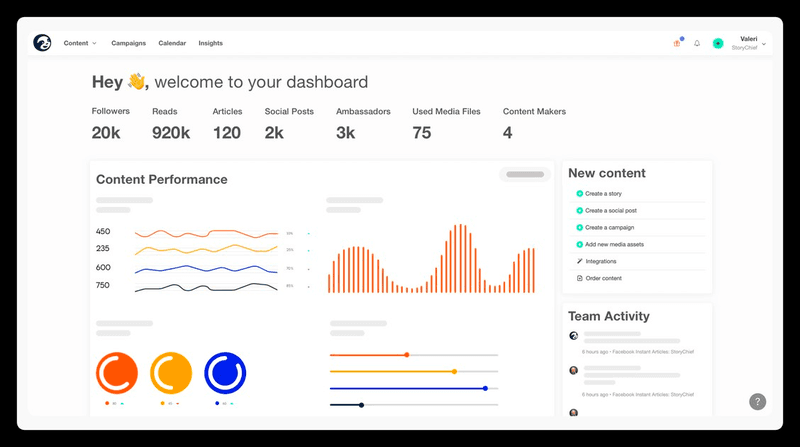
storychief logo and seo tools
StoryChief is a content marketing platform that helps businesses create, distribute, and analyze content. StoryChief includes all the essential SEO tools digital marketers use to optimize their stories: keyword research, SEO content editor, readability and word count SERP analysis, Google search console integration, and more.
StoryChief offers a seamless Google Search Console integration and a robust Content Audit tool to enhance your website's performance. By connecting to Search Console, you can access key insights such as ranking keywords, top pages, and search metrics, helping you understand how your site performs on the Google SERP.
The Content Audit tool provides a thorough site analysis to discover on-page seo issues, improve website content and drive better website optimization. It evaluates your target keywords and provides detailed reports on how well your content aligns with your keyword strategy.

ahrefs logo
Ahrefs is widely considered the #1 SEO toolset for modern marketers. It crawls the web, stores vast amounts of data, and makes it accessible via a user-friendly interface.
What sets Ahrefs apart in 2026 is its SEO Toolbar. This browser extension has become an essential daily driver for SEOs, allowing you to see on-page SEO reports, check broken links, trace redirects, and view keyword metrics right inside the Google SERPs.
Pros:
- Extensive backlink index & domain explorer
- Robust keyword research + rank tracking
- Comprehensive site audit tool
- Best-in-class browser toolbar
Cons:
- Relatively expensive for small teams
- Search volume data may not be exact
Features:
- Keyword Explorer (volume, difficulty)
- Rank Tracker with geo-segmentation
- Content Explorer for trending content
- SEO Toolbar for instant analysis
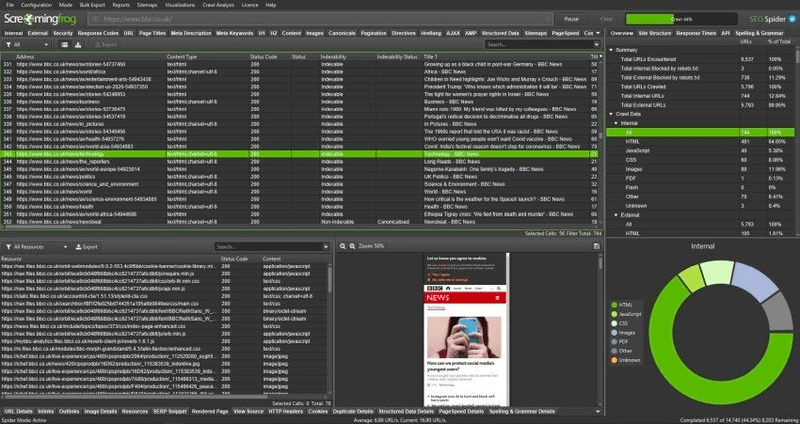
screaming frog screenshot
Screaming Frog remains the undisputed king of technical SEO. It is a website crawler that allows SEO experts to fetch key onsite elements to analyze from an SEO perspective. It's particularly famous for its SEO Spider tool, a highly flexible and efficient tool for quickly analyzing, auditing, and reviewing a site from a technical SEO perspective.
Pros:
- Powerful technical crawler
- Detects broken links, duplicates, metadata issues
- Free version for up to 500 URLs
Cons:
- Paid license required for full crawl
- Technical interface may intimidate beginners
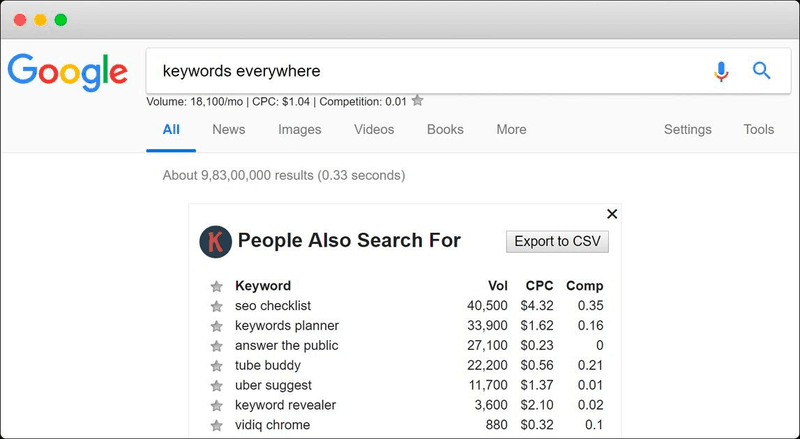
keywords everywhere screenshot
Keywords Everywhere is the perfect lightweight companion for most SEO tasks. It is a browser add-on that shows users how often certain keywords are searched for, how competitive these search queries are, and what people are searching for around those topics directly in the Google SERP.
It’s affordable and unobtrusive, making it the default choice for quick keyword checks without needing to open a heavy suite like Ahrefs or SEMrush every time.
Serpstat started as a keyword research tool but has grown into a full growth-hacking suite. It offers excellent keyword clustering features and competitor analysis at a price point that is often friendlier than the big enterprise suites.
Keyword Hero solves the dreaded "(not provided)" problem in Google Analytics. It uses advanced math and machine learning to match your sessions with the actual keywords users searched for, restoring visibility to your organic traffic data.
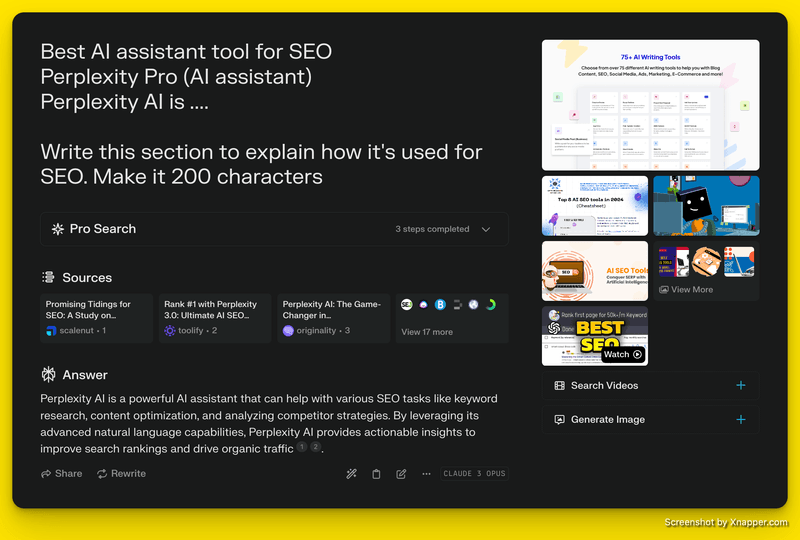
perplexity AI screenshot
Perplexity AI is a versatile AI tool that acts as a real-time research assistant. Unlike traditional search engines, it gives you direct answers with citations, which is incredibly useful for SEO research and content briefing.
Why use it for SEO?
- Content Briefs: Generate detailed outlines with sources.
- Fact-Checking: Verify claims before writing.
- Topic Discovery: Find related questions and sub-topics that real users are asking.
ChatGPT has evolved from a simple chatbot into a full-stack SEO operations platform. In 2026, it is less about "writing text" and more about data mining and strategy.
Key SEO Use Cases:
- GSC Data Mining: Export your Google Search Console data to CSV and upload it to ChatGPT. Ask it to:
- "Cluster these queries by intent."
- "Find pages with declining traffic (decay) but high impressions."
- "Identify keyword cannibalization between these two URLs."
- Deep Research: Use the new "Deep Research" features to build comprehensive reports on competitors.
- Agents & Projects: Use "Projects" to organize your SEO tasks (e.g., one project for "Link Building", one for "Content Strategy") and use Agent mode to perform multi-step research tasks autonomously.
- Custom GPTs: Build or use custom GPTs specifically tuned for creating schema markup, analyzing E-E-A-T, or auditing content.
Bonus: 7 Powerful ChatGPT Prompts to Create SEO Content Faster
9. Outrank (Automated Content & Links)
Outrank is a modern alternative to tools like RankIQ. Instead of just optimizing one article at a time, Outrank focuses on scale and authority.
It can write up to 30 blog posts per month on autopilot, but more importantly, it facilitates backlink exchanges. This combination of content production and automated authority building makes it a powerful tool for growing sites quickly in 2026.
10. Frase (Content Optimization)
Frase helps you create SEO-friendly content outlines and briefs based on SERP analysis. It’s an excellent tool for writers who need to ensure their content hits all the right semantic notes before publishing.
11. MarketMuse (Content Strategy)
MarketMuse uses AI to analyze your entire website's content inventory and identify gaps. It helps you build topical authority by telling you exactly what topics you haven't covered yet but should.
12. BuzzSumo (Trends & Viral Content)
BuzzSumo is essential for spotting trending topics before they peak. It allows you to see what content is getting the most shares on social media, making it a great companion for newsjacking and viral content strategies.
🤖 New Frontiers: AI Visibility & Image Generation
As search shifts towards AI answers (ChatGPT, Perplexity, Gemini), "ranking" is no longer just about Google's 10 blue links. It's about being cited by the AI.
- AI SEO Tracker: Helps you track how often and where your brand is mentioned in AI responses.
- Profound: A robust enterprise solution for tracking "Answer Engine Optimization" (AEO) and AI visibility.
- Peec AI & Otterly: Emerging competitors in the AI tracking space that help you understand your "share of voice" in LLM answers.
Visual search and engagement are critical. Modern AI tools can generate unique, high-quality blog imagery that avoids the "stock photo" look.
- Nano Banana Pro: Best for creating detailed infographics and complex visual explanations that go beyond standard stock photos.
- Gemini (Imagen): Excellent for photorealistic images and diagrams.
- Sora: While primarily for video, its frame-generation capabilities are changing how we create rich media for blog posts.
- MagicMeme: For creating viral meme content that drives social shares and engagement. Features thousands of popular templates like Spiderman Pointing, Vince McMahon Reaction, and Always Has Been.
Link building remains a cornerstone of SEO. You need tools that manage prospecting and outreach at scale.
- LinkDR: Specialized for doing link building outreach and managing relationships.
- Pitchbox: A powerhouse for enterprise-level outreach and digital PR.
- Respona: Great for combining PR and link building with a focus on personalization.
- Instantly: While primarily for sales, it is heavily used by SEOs for cold email outreach due to its high deliverability and warm-up features.
- Hunter.io: The classic tool for finding email addresses associated with any domain.
- MozBar: A free browser extension that gives instant page metrics (DA/PA) while you browse prospect sites.
16. Majestic (Backlink History)
Majestic is famous for its "Trust Flow" and "Citation Flow" metrics. It is a dedicated backlink history tool that maps the internet's link graph. It is often used by link builders who want a second opinion alongside Ahrefs.
Linkody is a simpler, budget-friendly tool specifically for tracking your backlinks. It alerts you when you gain a link—or worse, when a link you worked hard for disappears.
18. ContentKing (Real-Time Auditing)
ContentKing is different from Screaming Frog because it monitors your site 24/7 in the cloud. If a developer accidentally breaks a canonical tag or noindexes a key page, ContentKing alerts you instantly.
Sitebulb is a desktop crawler similar to Screaming Frog but known for its beautiful, visual reports. It creates "crawl maps" that help you visualize your site structure and identify orphaned pages easily.

semrush logo
SEMrush is still a massive name in the industry. However, it has faced criticism in recent years for becoming clunkier.
Note: Adobe announced it will acquire SEMrush for $1.9 billion (deal expected to close in 2026). This major shift suggests SEMrush may soon be integrated into the Adobe Experience Cloud ecosystem.
Pros:
- All-in-one SEO/PPC/competitive research suite
- Bulk keyword & domain analytics
Cons:
- High cost
- Interface can be overwhelming compared to Ahrefs
Notion is not a direct SEO tool, but it is indispensable for SEO project management and reporting. Use it to:
- Build content calendars.
- Track outreach campaigns.
- Create client dashboards that integrate data from other tools.
You don't always need to pay. These free tools are still best-in-class for their specific jobs:
- Google Search Console (GSC): The source of truth for your organic performance. Essential for finding technical errors and analyzing click-through rates.
- AnswerThePublic: Great for visualizing search intent and brainstorming questions.
- Ubersuggest: Good free tier for quick keyword checks.
- Google Keyword Planner: The best source for raw search volume data directly from Google Ads.
- Google Trends: Essential for checking seasonality and rising topics.
If you only have the budget for one paid tool, make it StoryChief. It is the only platform that combines SEO, writing, publishing, and promotion in one workflow.
However, the "modern" SEO stack is no longer just about one big suite. It's about combining data with AI automation:
- Workflow Layer: StoryChief (for end-to-end content ops).
- Data Layer: Ahrefs or Keywords Everywhere.
- Strategy Layer: ChatGPT (for analysis) and Perplexity (for research).
- Execution Layer: Tools like Outrank to scale content and backlinks, and LinkDR to handle outreach.
Whichever tool you pick, StoryChief can help you seamlessly integrate SEO, writing, review, publishing, and promotion all in one place. Start your free trial today and experience the power of a platform that not only optimizes your content for search engines but also ensures it resonates with your audience.
Tired of playing the SEO guessing game? Access real-time search performance insights, identify decaying content, and discover new content opportunities for increased organic traffic. Try it free.
For a more detailed overview and specific SEO tools, take a look at our SEO tools articles below: