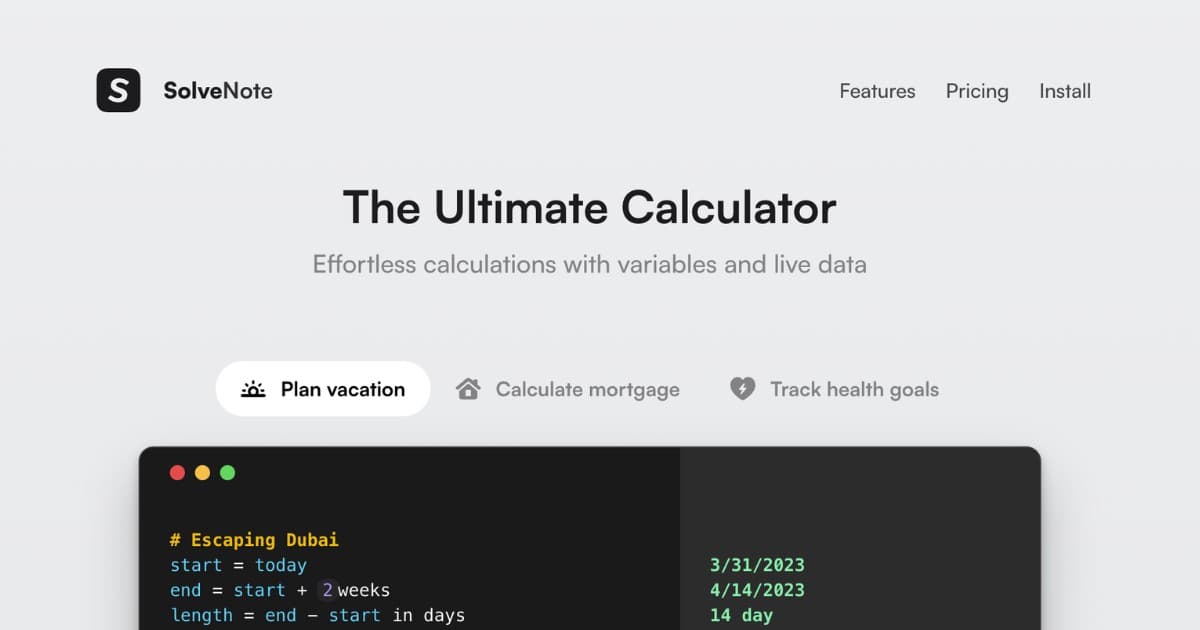SolveNote is a revolutionary smart calculator app that aims to change the way people use calculators by offering a more comprehensive, convenient, and customizable experience compared to traditional calculator apps. Its advanced features and intuitive interface allow users to perform complex calculations with ease, making it the perfect tool for anyone looking to boost their productivity and streamline their workflow.
Smart Features
What sets SolveNote apart from other calculator apps are its impressive smart features, which include:
-
Variables: SolveNote allows users to define and store variables, making it easy to perform calculations with frequently used constants, coefficients, or other values. Users can also update these variables and quickly see the effect on their calculations in real-time.
-
Unit conversions: SolveNote's built-in unit converter helps users effortlessly switch between different units of measurement. This functionality eliminates the need to memorize or look up conversion factors, saving valuable time.
-
Real-time prices: By integrating with various online sources, SolveNote provides real-time market data for currency exchange rates, stock prices, and more. This powerful feature simplifies financial calculations and helps users make informed decisions.
Improved User Experience
SolveNote has been designed with user-friendliness in mind. Its intuitive user interface, clean design, and smooth navigation ensure that even the most complex calculations can be performed with ease. Users can customize the app's layout and appearance to suit their preferences, and organize their calculations into folders for better organization.
Collaborative Mode
One of the game-changing features of SolveNote is its collaborative mode, which allows users to share notes, calculations, and graphs with teammates or classmates. This creates an efficient environment for group work, troubleshooting, and brainstorming, and makes it easy for users to collaborate on projects requiring complex calculations or data analysis.
Use Cases
SolveNote's versatility makes it useful in various contexts, such as:
-
Personal finance: Users can track their spending, create budgets, and make informed decisions about their investments using SolveNote's real-time price data and advanced mathematical functions.
-
Work: Professionals in finance, engineering, or other fields requiring complex calculations can streamline their processes and increase their productivity with SolveNote's advanced feature set.
-
Education: Students and educators can take advantage of SolveNote's collaborative mode for group projects, homework, and test preparation. By allowing users to share notes and collaborate on calculations, the app promotes efficient learning and teamwork.
User Testimonials
Numerous satisfied users have shared their positive experiences using SolveNote:
- “SolveNote has made my life so much easier. Its advanced features and intuitive interface save me time and help me be more productive at work.”
- “As a student, I find SolveNote's collaborative mode incredibly useful for group projects and assignments. It has made sharing calculations and notes amongst our team a breeze.”
- “The real-time price data in SolveNote has made it possible for me to make informed decisions about my investments. I no longer need multiple tools to manage my finances.”
Conclusion
SolveNote is a powerful smart calculator app that brings unmatched convenience, customization, and collaboration to users seeking to streamline their workflow. Its advanced features and user-friendly design make it the go-to calculator app for personal finance, professional applications, and education. Whether you're a busy professional, a student looking to ace your exams, or someone just looking to manage their daily expenses, SolveNote is the tool for you. Why not give it a try and see how it can transform the way you perform calculations?
Try SolveNote Now