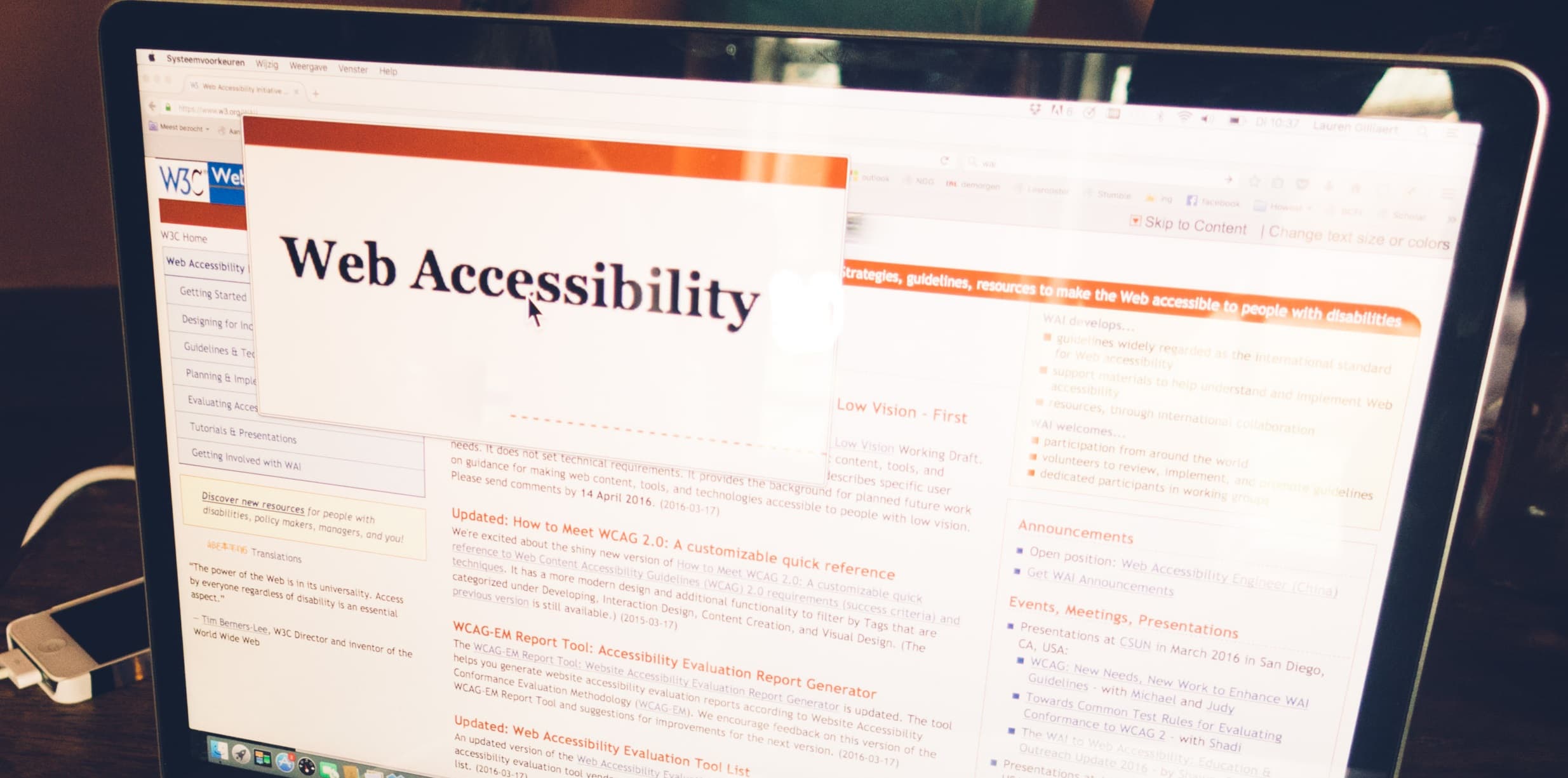Web accessibility is likely not something you’ve spent much time thinking about unless you’ve had to. After all, it seems like the internet is one of those things that’s just naturally accessible to everyone, right? I mean, you just click a few times and you’re set.
There are actually a number of barriers that can keep users with different capabilities from accessing and interacting with the web in the ways that many of us take for granted. People with disabilities or aging users facing changing abilities can have difficulty navigating sites that weren’t designed with them in mind. For example, have you ever considered how someone who can’t move their arms would access the web? Or how a blind person could take in the latest viral cat video? If you have any sort of web presence, you need to be asking questions like these and thinking about what you can do to make your content available to everyone.
Millions of people live with disabilities that affect their web use, and those disabilities are not always what you might think. Something as common as color blindness can make it difficult to navigate the web. For example, if your site has sale prices denoted with differently colored dots, or required fields on a form marked with red text or any other color-only differentiators, someone with color blindness may have significant trouble distinguishing that. It’s a simple thing to pair color signals with symbols, such as an asterisk in the case of the red text or including other redundant information in item descriptions, but other disabilities are not so straightforward to deal with.
The easiest thing you can do to improve your website’s accessibility is simply to not get in the way of your users. Many of them have developed systems to navigate the web reasonably well working with their abilities, but they may still get stuck on some sites that won’t let them use their workarounds. For example, many browsers have settings that allow colorblind users to increase the color contrast on the web pages they visit, making them easier to read and navigate. However, if your page does not allow the user to override the default color settings, the user is not able to employ the workaround, and likely won’t be coming back to your site. How many potential customers are you losing this way?
People with injuries or visual impairments that make it difficult to use a mouse may adapt by relying on keyboard shortcuts. If your website doesn’t support keyboard shortcuts, they won’t waste their time there. A deaf user may read transcripts or captions on videos, but if you supply neither, they’ll find someone easier to understand.
The bottom line is this: if your content is not easily accessible to everyone, you’re turning away your audience before they ever get in the door.
Web accessibility is not only for those with disabilities, either. A fully accessible website is designed to be flexible and responsive to the needs of all people, which, needless to say, benefits everyone. You’d be grateful for accessible websites not only if you were permanently paralyzed or deaf, but also if you broke your arm, had a slow internet connection, or even suffered temporary blindness. Web accessibility standards make it easier to use websites on mobile devices, for older users, and on less than ideal connections. With the internet’s growing importance in all areas of life, from government to healthcare to finding the best local restaurant, it’s more and more vital that it be accessible to everyone. It’s a powerful tool in getting one’s voice heard, so we should be able to hear *all *voices. We have the technology to make it so, we all just need to be a little bit more diligent about making sure our content is compatible.
As a general rule, the more people that have access to your content, the better. But, if that’s not quantifiable enough for you, let’s take a look at some numbers. CNET received a 30%_ boost in their traffic_ after implementing a simple change that included providing transcripts for their videos. That’s no small increase, especially for such an easy change. British supermarket giant Tesco also saw good results after overhauling their web presence with accessibility in mind. They set out to improve the web experience for visually impaired users, but it ended up being easier to navigate for everyone, impaired and unimpaired alike. Because of this, Tesco says it has seen a £13 million annual return on an investment that cost them £35,000. Besides being the right thing to do, it would seem that an accessible web page can drive traffic and sales as well.
You should care about web accessibility because it’s the only way to ensure that disabled users have the same experience, input, and opportunity that other users have. You should care because having a more accessible site helps everyone, no matter what their abilities. And finally, your company should be paying attention to their web accessibility because if you don’t, it’s like leaving money on the table. Evaluate your site’s accessibility today and, if necessary, follow the recommended web accessibility guidelines to get it up to par.