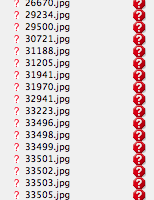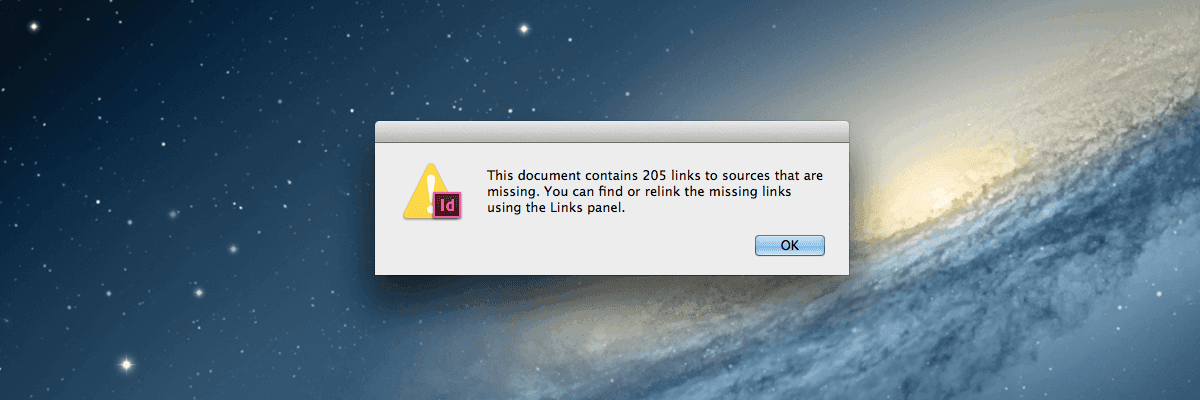
WRITTEN BY:

Ilias Ism
SEO Expert & 4x SaaS Founder
Former CTO who built and sold Officient ($500k+ MRR). Now running LinkDR and MagicSpace SEO. Creator of the Blitz SEO framework.
- • $10M+ ARR generated for 1,000+ businesses
- • Featured in TNW, Forbes, Business Insider
- • Expert in Technical SEO & AI Tools
Get weekly insights on tech